Verb details
This page explains how to use the verb details page of the Egyptian Arabic Dictionary.
You can get to this view by clicking on the  button next to a word
in one of the other pages.
button next to a word
in one of the other pages.
Buttons

At the top left of the display is a or button and either a or button .
Arabic words are displayed both in arabic writing and in european letters. There are two options for displaying words in european letters- transliterated and pronounced. You can click on and to switch between the two. For more information about the differences between the two systems and an introduction to arabic writing, see Arabic Writing.
You can hide the arabic writing by clicking the button, and show it using the button.
At the top right is a  or
or  flag that can switch the user interface between English and Arabic
, and a
flag that can switch the user interface between English and Arabic
, and a  button which displays the menu
.
button which displays the menu
.
Verb details
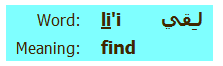
This block displays the name of the verb whose details are displayed, and one of its meanings.
Perfect
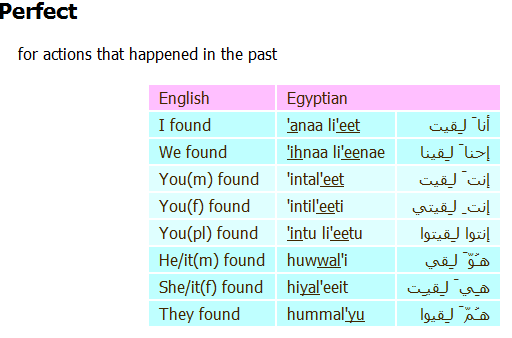
This section shows examples of all cases for the perfect of the verb. On the left is the case in english, and in the middle and right is the case in Egyptian arabic, in both european writing and arabic.
Beneath it you will see examples of other moods that can be made using this verb. This may include:
- Perfect - used for events that occurred in the past
- Imperfect - used with modals like must, should, might
- bi-Imperfect - used for things happening now
- ha-Imperfect - used for events that will happen in the future
- Imperative - telling somebody to do something
- active participle - in some cases, this is used for things happening now
- passive participle - when something has been acted on, for example cooked
This information is generated automatically, and may display phrases that are grammaticaly correct but illogical, for example he got pregnant.
Please consult the verbs section of the grammar for an explanation of when to use the active participle rather than the bi-Imperfect, and for other general information about verb usage.

