Online resources |
If you have a computer, tablet or a phone that can access the web, you can use the following online resources:
| search | Use this to find a word if you are not sure exactly how to spell it. |

|  |
| dictionary | it looks like a normal dictionary, with the words in alphabetical order. Once you have found the right place, you can page up and down |
 |
 |
| thesaurus | each category of the thesaurus contains a list of words with similar meanings |
 |
 |
| examples | See example sentences for a particular word or just look at all of them! |
 |
 |
| read & write | Learn to read Egyptian Arabic and then practice writing it! |
 |
 |
| grammar | An introduction to Egyptian Arabic grammar |
 |
Search

You can use the search facility to find a word even if you don't know exactly how to spell it. Just type in a word, either using your computer's keyboard or the on-screen heyboard, and you will see a details of up to twenty words with similar spellings.
| try it... more info... |
Dictionary

You can use the dictionary facility to browse through the dictionary in alphabetical order. Just enter the first few letters of a word and press : you will go to the page starting with these letters. The dictionary words are displayed on the left: when you click on a word, full details of the word are displayed on the right.
You can then use the  and
and  buttons to go up and down a page at a time.
buttons to go up and down a page at a time.
| try it... more info... |
Thesaurus

The thesaurus looks like the dictionary, but it shows you only the words in one thesaurus category. You first select a section (eg Food) then a category (eg Fruit) and you will then see a list of the words in the fruit category.
You can then use the  and
and  buttons to go up and down a page at a time.
buttons to go up and down a page at a time.
| try it... more info... |
Learn to read and write Arabic
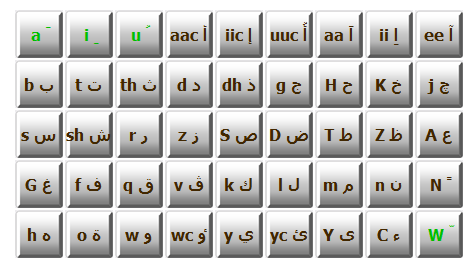
The learn reading section shows you an on-screen keyboard with all of the basic and modified letters that are used in Egyptian Arabic.
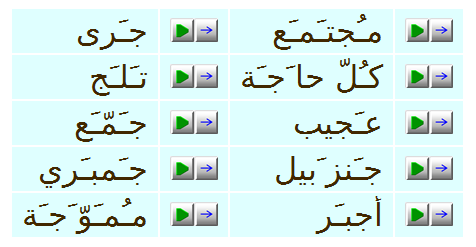
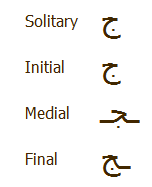
When you click on a key, you will see a description of the letter, what it looks like in different positions in a word, and a random selecton of words that contain the letter.
The letters are divided into ten groups of four to six letters: if you learn one group of letters per day, you will know the whole alphabet after one week.
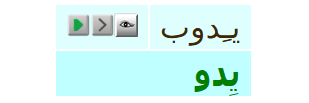
The practice writing section randomly selects a word, then speaks and/or displays the word. You then have to type in the word on the on-screen keyboard. Any mistakes are highlighted red as you type.
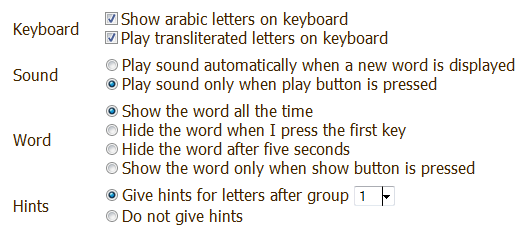
You can adjust various options to match the difficulty level to your ability.
| try it... more info... |
Sound
You can click on  button next to a word form or an example
to hear a recording of somebody saying the word.
button next to a word form or an example
to hear a recording of somebody saying the word.
You can click on a word in one of the other views to see full details about the word.
Verbs
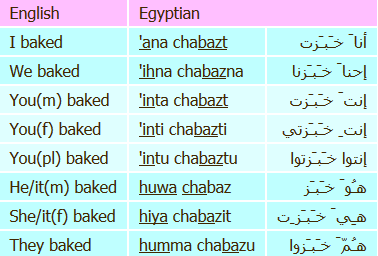
If the word is a verb and the required information is in the database, you can
click on the  button to see all cases (I, you, he etc) of
all tenses (perfect, imperfect, etc) of the verb, together with their meanings in English.
button to see all cases (I, you, he etc) of
all tenses (perfect, imperfect, etc) of the verb, together with their meanings in English.
Examples
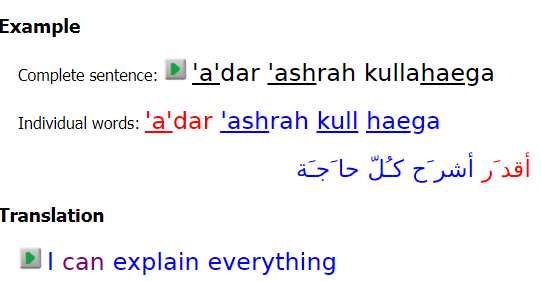
There are over a thousand example sentences. You can browse through all of them by clicking on the Examples entry in the Online options menu on the left.
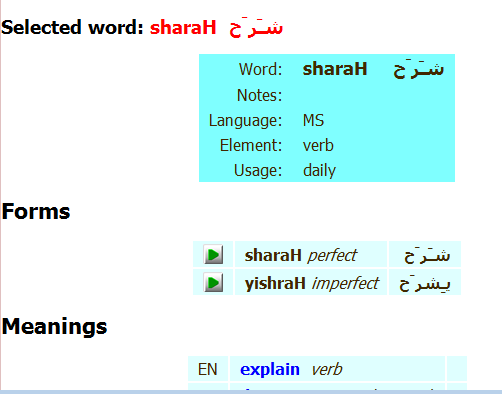
If you click on a words in an example sentence, you will see full details of the word below.
While looking at word details in the other views, some words have a
 button next to them. Click on this button
to see the example sentences that use this word.
button next to them. Click on this button
to see the example sentences that use this word.
| try it... more info... |
Grammar
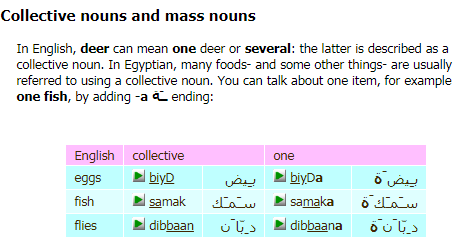
The Introduction to Egyptian Arabic gives a full description of the main syntax elements, with further information about things that you might use frequently, for example courtesies (Good morning, thank you) or numbers. There are about 1,500 example phrases or sentences to show how it's actually used.
You can get to the introducton of the grammar by clicking on the Grammar button in the Online options menu on the left of the other views.
You can also click on the grammatical element next to a word in one of the other views, to go straight to the appropriate section of the grammar document.
| try it... |


