Android Dictionary |
|
The android app is more than just a dictionary: it is an extensive set of learning tools for students of Egyptian Arabic. It contains:
- a powerful search facility, so that you can find an English or Egyptian word even if you are not sure how to spell it
- a conventional dictionary, with English or Egyptian words in alphabetical order
- a thesaurus, which lists words with similar or related meanings
- a collection of cross-referenced example sentences
- a vocabulary learning tool to help you to learn and remember new words
- a 'hands free' option to listen to vocabulary, examples and pronunciation
- a pronunciation tool to improve your pronunciation
- a tool to help you to learn to read and write arabic
- an introduction to Egyptian Arabic grammar
The dictionary is stored on your Android device, so you get an instant response to queries. And, of course, you can use it for free, anywhere, even if you have no network coverage.
There are recordings of all words and examples: your device can download a sound when it is required, or you can download a complete set of sounds for a language. You will then get instant playback for any word, even when you don't have an internet connection
See below for a brief summary of the app: If you would like detailed information about the app, check out the user guide for it.
You can get the Android app free of charge from Google Play.
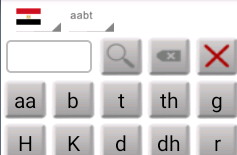
You can search for words in your own language using the android keyboard, but if you are not familiar with the alphabet or the keyboard layout of the other language, you can use the app keyboard. For arabic, the app keyboard can be either in arabic writing or in european writing.
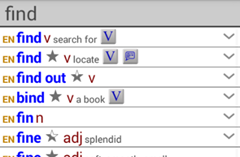
Using the search facility, you can type in a word (maybe with spelling mistakes) and get a list of the words that are closest to the word that you entered. Initially, the app shows a minimum of details for each word.

Touch a word entry to see the corresponding words in the other language as well..

Touch the word entry again to see all of the grammatical forms for the word and an example sentence that uses the word.
Touch one of the  buttons to hear somebody saying the word form or example.
buttons to hear somebody saying the word form or example.
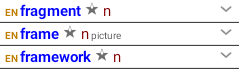
The dictionary gives you a list of words in alphabetical order.
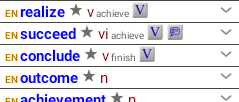
The thesaurus provides listings of words with similar meanings
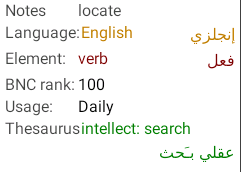
Touch a word in a list view (search, dictionary or thesaurus) to see full details for the word, its grammatical forms, several examples (if available) and some words with similar spellings. You can swipe to see the next or previous word in the list that you started from.
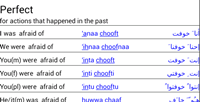
For verbs, you can also get a full listing of the perfect, imperfect, bi-and ha-imperfect, imperative and participles.
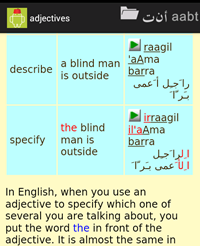
Click on a syntax keyword (eg noun) to go directly to the corresponding section of the Egyptian arabic grammar. The guide to Egyptian Arabic grammar is built into the app.
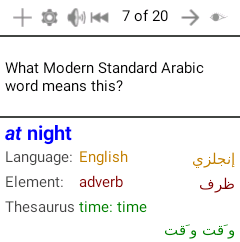
You can add useful words to your personal vocabulary list, then use the vocabulary learning tool to help you to learn and revise them
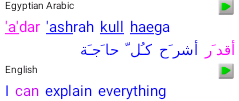
You can browse through over 1,500 example sentences. If you touch a word in the example or the translation, you will see full details of the word. The app also highlights the corresponding word in the other language.

You can learn to read the arabic alphabet- in just ten days!
Then you can practice listening to, reading and writing arabic words until you can do it perfectly
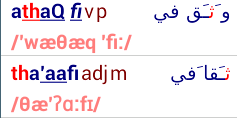
You can improve your arabic or english pronunciation: listen to words containing a group of letters or a phoneme, then record yourself and compare with the correct pronunciation.
Version 2.3
This version contains improved download features, bug fixes and support for the new lisaanmasry.org domain name.
Version 2.2.2
This version contains support for Android Version 6, which introduced additional permission checks before writing to external storage or recording sounds.
In addition, it contains improvements to the sound download facility and a few minor bug fixes.
Version 2.2
- New! Player feature - just sit back and listen to vocabulary, examples and pronunciation!
- New! Dictionary view - all words in alphabetical order, like a conventional dictionary
- New! User interface in arabic
- New! Gestures- swipe for next word, pinch and stretch to change text size
- Faster download for sound databases and updates
- When you select a word in an example, the corresponding word in the other language is highlighted
- Find example sentences that contain English words (previously only for Egyptian words)
- Example sentences included in dictionary entries
Version 2.1
- New! Learn to read and write arabic: a ten-day introduction, followed by unlimited options for practice
- New! Improve your pronunciation: record yourself and compare with the correct pronunciation
- Vocabulary learning function now uses SRS (spaced spaced system) for more effective learning
- Faster search which finds more similar words
- Expand/collapse word details in search results
- More example sentences and more ways to find the example you want
- Over 1000 new words
- 'Save settings' bug fixed
Version 2.0
- Re-designed and improved user interface- using new features of Ice Cream Sandwich
- More display options
- Over 1500 new words
- Extended vocabulary learning facilities
- Egyptian Arabic example sentences
- Improved reliability
Version 1.6.1
Prevent a crash when the search button is accidentally pressed twice Various minor bug fixes Larger spinner controls for Android 4.x devices Completely revised help
Version 1.6
More reliable database and sound download Stability issues fixed 500 more words
Version 1.5.1
Fix bug in sound download
Version 1.5
New features:
- thesaurus view
- vocabulary learning aid
- stressed-syllable marks
- egyptian arabic grammar
- full verb listings
Version 1.4
This version contains about 500 new words.
Version 1.3
This version can play recordings of somebody saying the words: there are currently recordings for nearly all arabic words, and about 20% of english words.
The existing words have been reviewed an corrected, and new words have been added.


