iPhone/iPad Dictionary |
|
The iOS app is more than just a dictionary: it is an extensive set of learning tools for students of Egyptian Arabic. It contains:
- a powerful search facility, so that you can find an English or Egyptian word even if you are not sure how to spell it
- a conventional dictionary, with English or Egyptian words in alphabetical order
- a thesaurus, which lists words with similar or related meanings
- a vocabulary learning tool to help you to learn and remember new words
- a pronunciation tool to improve your pronunciation
- a tool to help you to learn to read and write arabic
- an introduction to Egyptian Arabic grammar
The dictionary is stored on your iPhone or iPad, so you get an instant response to queries. And, of course, you can use it for free, anywhere, even if you have no network coverage.
There are recordings of all words and examples: your device can download a sound when it is required, or you can download a complete set of sounds for a language. You will then get instant playback for any word, even when you don't have an internet connection
See below for a brief summary of the features of the app: if you would like more detailed information, check out the user guide for it.
You can download the Lisaan Masry app free of charge from the iTunes appStore.

The iPhone/iPad app contains the full dictionary with a powerful search facility:
just type in the word that you are looking for, and it offers several words
with similar spellings. Click on the  symbol next to a word to hear a recording of somebody saying the word.
symbol next to a word to hear a recording of somebody saying the word.
The dictionary is stored on your device, so you get an instant response to queries. And, of course, you can use it for free, anywhere, even if you have no network coverage.
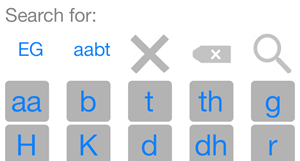
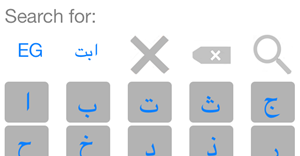
You can look up arabic words using an on-screen keyboard with either arabic or european letters, or you can use the standard keyboard.

The thesaurus provides listings of words with similar meanings, and the vocabulary function enables you to create a personal list of words to learn.
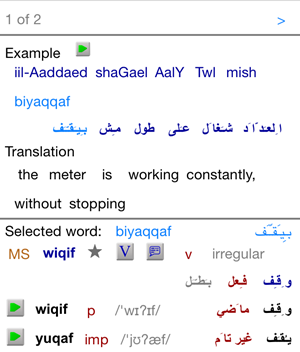
The examples view shows you a selection of examples that contain a particular word or grammatical element. You can hear somebody saying the entire example
If you touch a word in the example or the translation, you will see the full dictionary entry for the word: the corresponding word in the other language is highlighted.
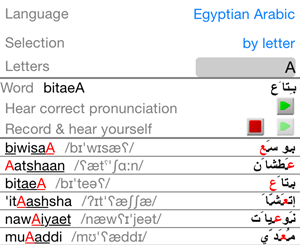
The pronunciation view enables you to select words containing a particular phoneme (sound) or group of letters and hear somebody saying each word.
You can also record yourself saying a word and listen to yourself, then compare your recording to the correct pronunciation.

If you click on a word in the search or thesaurus views, you will see full details for the word
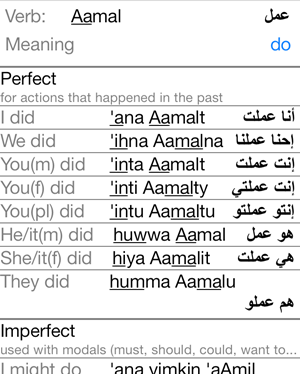
For verbs, you can also get a full listing of the perfect, imperfect, bi-and ha-imperfect, imperative and participles.
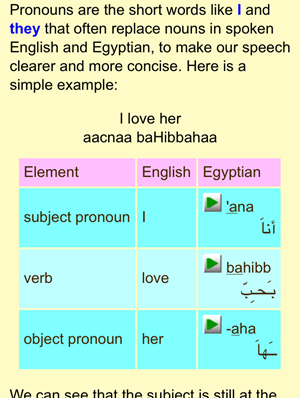
Click on a syntax keyword (eg noun) next to a word to go directly to the corresponding section of the Egyptian arabic grammar.
The guides to Egyptian Arabic grammar and Arabic writing are built into the app
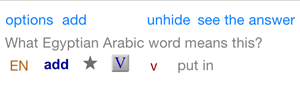
You can use the vocabulary learning tool to note useful words and add them to your personal vocabulary list, then it will help you to learn and revise them.
The vocabulary learning tool uses SRS (Spaced Repetition System) to maximise learning efficiency.
Release history
01/04/2020 V1.4
Version 1.4 contains support for the new lisaanmasry.org domain name, for TLS secure download (a requirement for new iOS apps), and some bug fixes.
16/04/2016 V1.3
Version 1.3 contains several improvements. The main new features are that you can now
use pinch and stretch gestures to zoom in on most of the views, and the user interface
now supports arabic.
The examples view has several new features. When you click on a word, the corresponding word in the other language is highlighted. There are also recordings for all of the translation. You can now check for updates to the app, the dictionary database and the grammar document. In addition, there are lots more words and examples.
03/06/2015 V1.2
Version 1.2 contains many additional words, together with corrections and expanded
information for many existing words. The vocabulary learning tool now uses SRS
(spaced repetition system) to maximise learning efficiency. This version introduces
the pronunciation tool, which lists words containing similar sounds and lets you
record and listen to yourself repeating words.
10/07/2014 V1.1.1
This version fixes a bug when downloading sound files on devices that have a 64-bit processor.
11/6/2014 Version 1.1.0
This fixes the bug that affects iPhones (not iPads) running iOS7.1, which
causes it to crash every time you select a value from a picker.
In addition, it contains extra words, feminine and plural for all adjectives
and gender and plural for all nouns.
23/3/2014 Version 1.0.1
An (unsuccessful) attempt to fix the bug introduced by iOS7.1
4/2/2014 V1.0.0


